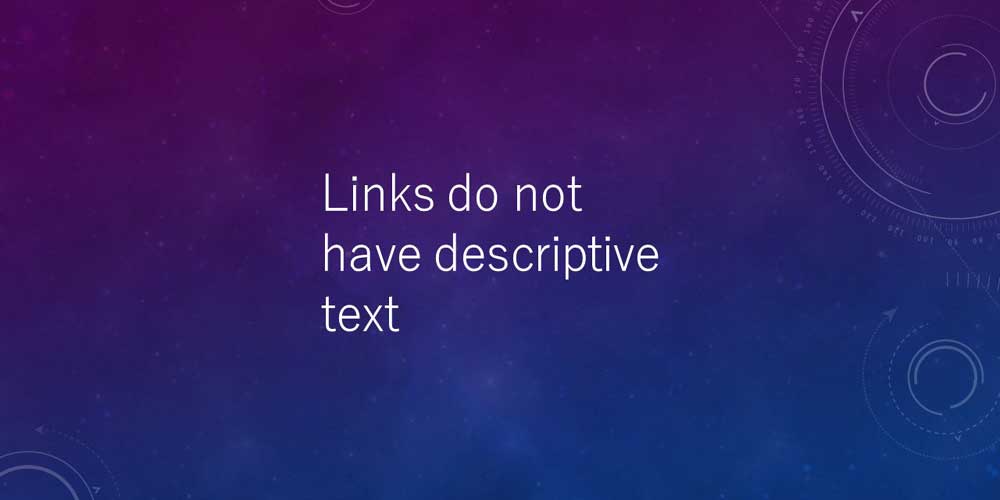The “Links do not have descriptive text” issue refers to links on a webpage that do not have descriptive text associated with them. This can make it difficult for users, especially those using assistive technologies such as screen readers, to understand the purpose or destination of the link. To solve this issue, you should ensure that all of the links on your website have descriptive text associated with them.
Here are some ways to solve this issue:
- Use descriptive link text: Instead of using “Click here” or “Learn more” as the link text, use descriptive text that accurately describes the destination of the link. For example, “Learn more about our products” or “Download the latest version of our app”
- Use the title attribute: The title attribute can be used to provide additional information about a link. It is not visible to users, but it can be read by screen readers.
- Use the aria-label attribute: The aria-label attribute can be used to provide a label for a link that can be read by screen readers. It is especially useful when the link text itself is not descriptive.
- Use images with alt text: If you use images as links, make sure that they have appropriate alt text that describes the destination of the link.
It’s important to keep in mind that using descriptive link text and attributes can also make your website more user-friendly for all users, not just those using assistive technologies. It makes it clear what the user can expect when clicking the link and it helps them to understand the context of the link.